Q1. The camera automatically shuts down after one-minute-recording. What should I do?
A1: Due to the screensaver function, it will turn off the screen one minute after it starts. But the recording is still going on. The blue light flashes to indicate that the camera is recording. If you are not used to this function, you can turn off this function on the menu.
Q1. The camera automatically shuts down after one-minute-recording. What should I do?
A1: Due to the screensaver function, it will turn off the screen one minute after it starts. But the recording is still going on. The blue light flashes to indicate that the camera is recording. If you are not used to this function, you can turn off this function on the menu.
Q1. The camera automatically shuts down after one-minute-recording. What should I do?
A1: Due to the screensaver function, it will turn off the screen one minute after it starts. But the recording is still going on. The blue light flashes to indicate that the camera is recording. If you are not used to this function, you can turn off this function on the menu.